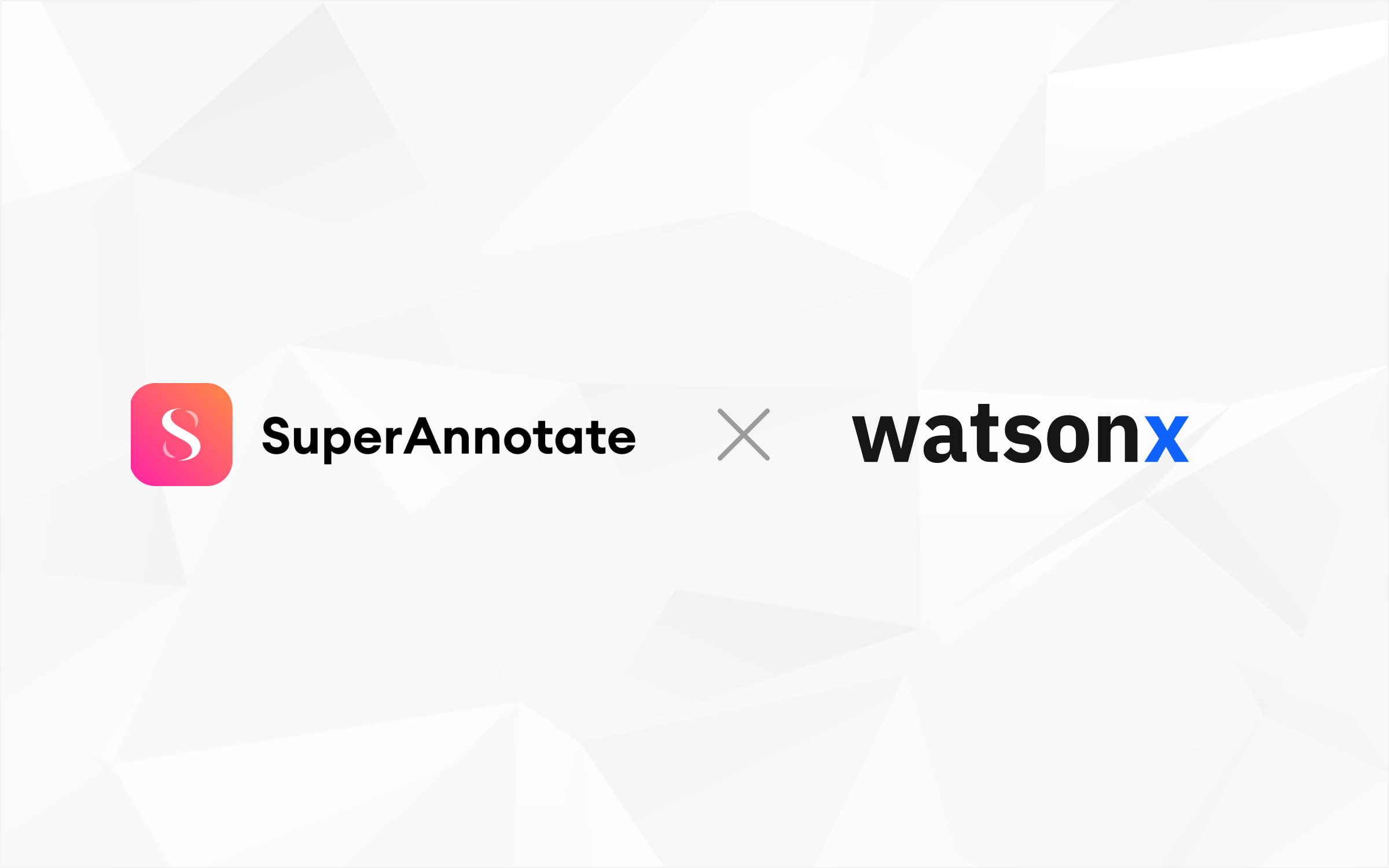This version of SuperAnnotate updates will include several editor improvements and new features.
In this update report, you will find:
- Duplicate mode
- Upload pre-annotation in Pixelwise editor
- Approve / Disapprove instances
- Image performance improvements/Autosave
Duplicate mode
The duplicate mode allows the user to speed up their annotation process by duplicating single or multiple instances on any image in the project. Under the duplicate mode, one can easily annotate a batch of consecutive frames, since both the class and the attributes assigned to an instance are duplicated along with the object i. This makes the QA process faster as well since there is less chance of making class or attribute assignment errors when the object is duplicated. The feature comes in handy especially with video annotation or object tracking tasks.

Upload pre-annotation in Pixelwise editor
Similar to the vector editor, it is possible to upload your annotations in the pixel Editor as well. The functionality comes in handy for those cases where you are migrating or continuing a project, and do not want to start from scratch.

Most importantly, if you are using the annotated data for training your own predictions, the upload pre-annotation functionality will allow you to put your annotation process in a loop:

It is a great way of automation most of your manual annotation work.
Approve / disapprove instances
Conventionally the Quality Assurance process is considered to be one of the most time-consuming processes in the manual annotation. Incidentally, Quality Assurance is one of the most important processes in the entire annotation pipeline. It ensures adequate model training results, by providing a clean and useful data batch for training. Hence the optimization of the quality assurance process is paramount when it comes to manual annotation.

The Approve/Disapprove for instances functionality allows the user to mark the incorrect instances directly on the image, after which the annotators who are working on the batch can go through the images and instantly determine which instances should be corrected. This process ensures the error correction before the export and that no error is overlooked during the correction stage.
Image performance improvements/autosave
In the newest version, the save button is taken out of the sidebar. Instead, the changes in the image are autosaved every time a change is made. This way no change is lost and the user does not have to save constantly or bother about losing their work because of system errors.
We hope you like the new updates on SuperAnnotate. Let us know if you have any feedback.