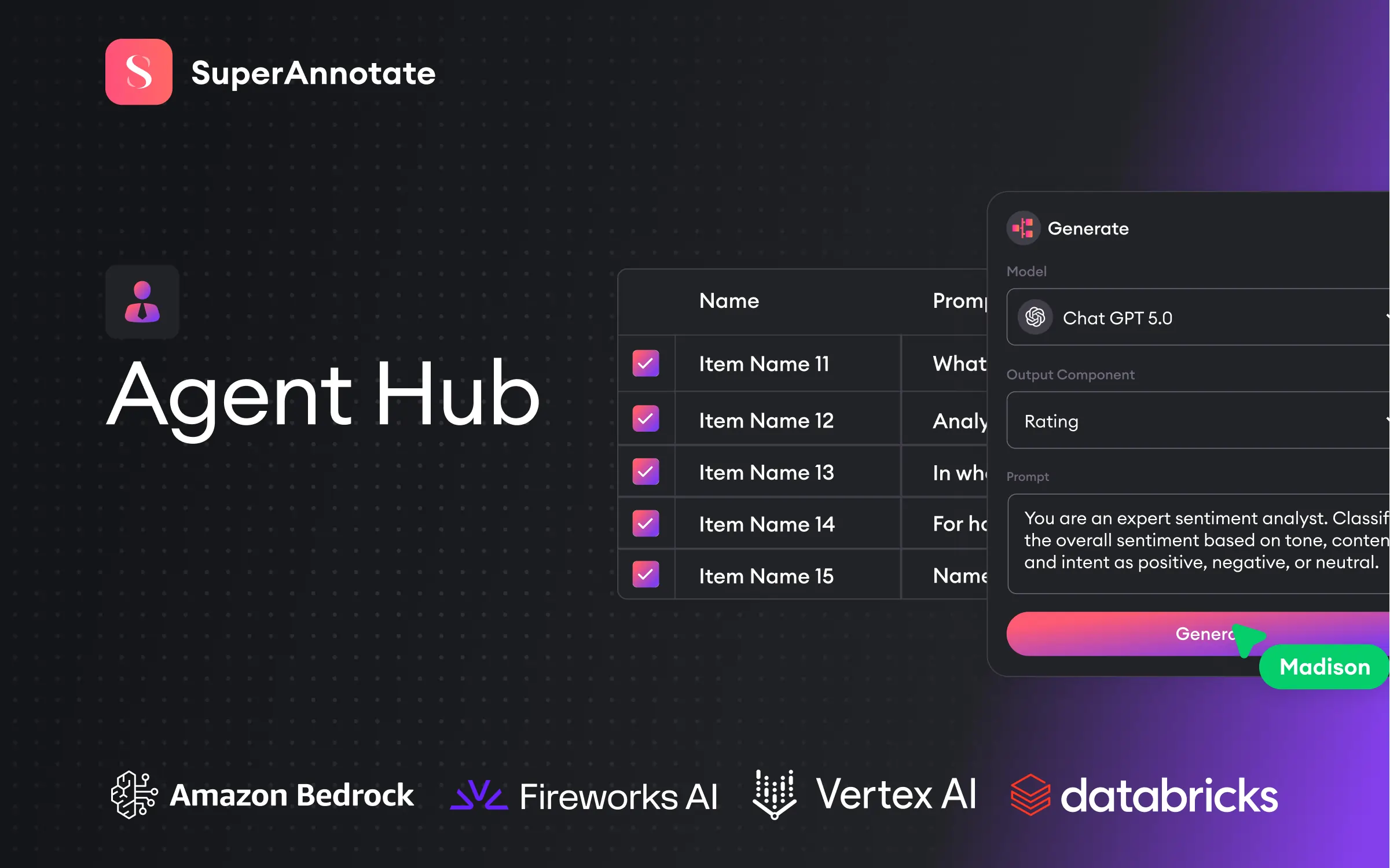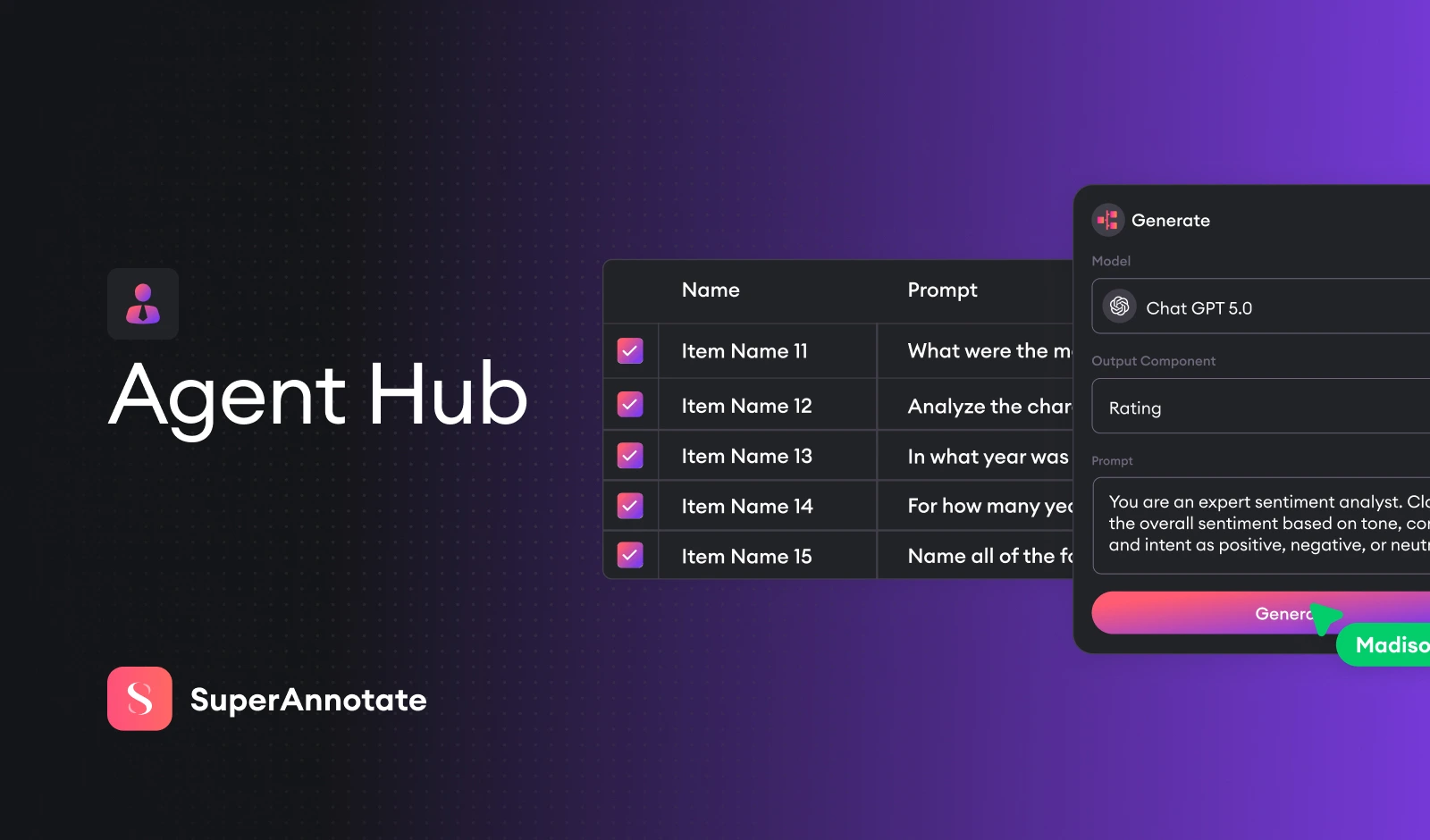The long-promised July third release is finally out! And we’ve got major feature upgrades just for you. Here’s the breakdown:
- Data tab redesign
- Polygon and Polyline in the Video editor
- Query CONTAINS
- Number of columns and tags on the grid
- SDK updates

Release date: July 3, 2022
Data tab redesign
To maintain a standardized platform in a fast-paced environment, we’re continuing to give the platform a new feel and look. The Data Tab redesign is another part of our global redesign initiative that will help you obtain a firmer grasp of our platform with a smoother user experience.
1) We moved actions to the floating bar.
2) Improved the filtering experience and moved some of the filtering options onto a dropdown menu.

Polygon and Polyline in the Video editor
We’re introducing some major updates to our Video editor: the ability to draw polygons and polylines and a bunch of other improvements. The goal behind is the following:
1) Cover a broader spectrum of annotation use cases, including objects with complex shapes and linear objects.
2) Improve the QAing process in the Video editor by introducing an easier way of finding objects on a specific timestamp/frame. You can hover over the timeline and see the list of all objects available under a given timestamp/frame divided by the object type.
3) Improve the right-and-left-panel experience in the Video editor: All similar actions are now grouped under one icon (say, a bounding box) in the left panel.
Polygons in the video are helpful in cases where there is more precision required vs. what a bounding box could provide. The tool also covers a wide range of segmentation tasks in the Video editor.

Use the Polygon to track objects with more complicated shapes and the Polyline to track objects requiring a linear outline, street lanes, for example.

Note: Currently, the Video editor does not have interpolation available for Polygon or Polyline tools.
Query CONTAINS
We’re continuing to improve the SuperAnnotate Query Language (SaQUL) by adding a new logical operator: CONTAINS.
CONTAINS will allow to easily filter items based on strings that contain the substring provided by the user. This, in turn, will eliminate the necessity of typing out the exact match for the string, making the query experience much more intuitive and convenient.
Number of columns and tags on the grid
This release brings another addition to the grid view of Vector projects: the Column view, which allows changing the number of items on each row of the grid view.
Besides, we’re adding tag-type instances on the items to make data visualization easier and much more efficient in Explore and ultimately streamline the QA process.
To show/hide tags, go to the instance type and check/uncheck the tag types or any particular tags from class names.
SDK updates
To know more about changes in SDK, check out the file below.
And don't miss our next release on July 24!