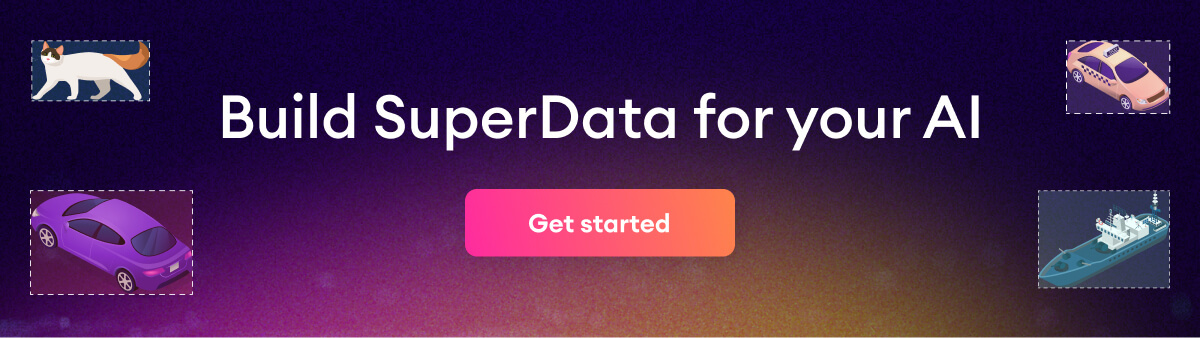At SuperAnnotate we’re addressing the challenges our users face every month. Today, we’re back with a load of new features, integration updates, and new design elements.
Release date: Apr 10, 2022

Here’s a peek at what you can look forward to:
- AWS bucket’s folder structure replication
- Settings tab improvement
- Team-level setups for integrations
- Image editor improvements
- Tiled imagery
- Query logic in Text Projects and bulk status change
- Queries in Python SDK
AWS bucket’s folder structure replication
Remember the GCP update from our last release? We’re applying the same two-level folder structure replication logic to an AWS integration. That means you can securely attach your data from AWS to SuperAnnotate in one upload, automatically preserving the bucket’s folder structure.
Note: Empty folders are not transferred/recreated in the platform.
Settings tab improvement
This month, we’ve cooked up a more intuitive settings interface. The Settings tab is now split into three sub-tabs:
- General: Where you can edit the settings of your Project, Instructions, and Task Request Settings.

2. Editor: Edit the parameters for your items in all project types except for Text Projects, by having changes reflected in the editor.

3. Permissions: Set the permissions of Project Admins and Annotators. Turn on the toggles to enable permissions.

Every change you apply to any of these sub-tubs will be saved automatically.
Team-level setups for integrations
From now on, you can make the integration accessible or restrict access to the integration in the selected team or multiple teams, which means the integration will be available in the selected team(s) only.
If you don’t select a team, then the integration won’t be added to any team. Adding or removing a team allows or restricts access to the data related to this integration.
Image editor improvements
Layer instances for semantic segmentation tasks in the Vector Editor with a few clicks. Send them to the top or bottom layer by right-clicking on the instance and selecting the respective arrow.

Tiled imagery
We’re also launching a Tiled imagery tool, a solution for satellite and aerial images too large both in size and resolution. It allows annotating images by zooming in to the target spot, annotating objects otherwise not-so-visible, and seamlessly navigating across the entire image for more objects. By leveraging the Tiled imagery, you will start visualizing even your most sophisticated projects, including the ones requiring annotations of multiple layers, in more meaningful ways.
All functions available in the Vector editor, are also available for the Tiled Imagery. Also, note that the tool is accessible upon request. To get an inside look of the Tiled Imagery, contact our Sales Department.
Query logic in Text Projects and bulk status change
With this release, we’re introducing a query search option in Text Projects: This will allow searching documents with more specific criteria than just file names. You can either type the queries yourself in the JSON format or use autosuggestions to search items without using the syntax.
One more update we’ve rolled out — Bulk status change across all projects at your fingertips! Previously, you had to switch to the SDK for bulk status change, which is not convenient when you spend most of your time in the work management environment. Now, you can do the same inside the work management: Filter items that appear as a result of your query and easily change the statuses of selected items only. This is especially useful when dealing with a large number of items impossible to visualize on a single page.

Queries in Python SDK
At SuperAnnotate, you can now run SAQuL syntax queries through Python SDK. Not only does this allow you to dynamically generate queries but also perform bulk operations on filtered items. This will enhance your automated pipelines for tasks such as versioning, export, and filtering. To see more in action, head over to our documentation.
Thank you for using SuperAnnotate. Here’s to the journey ahead!