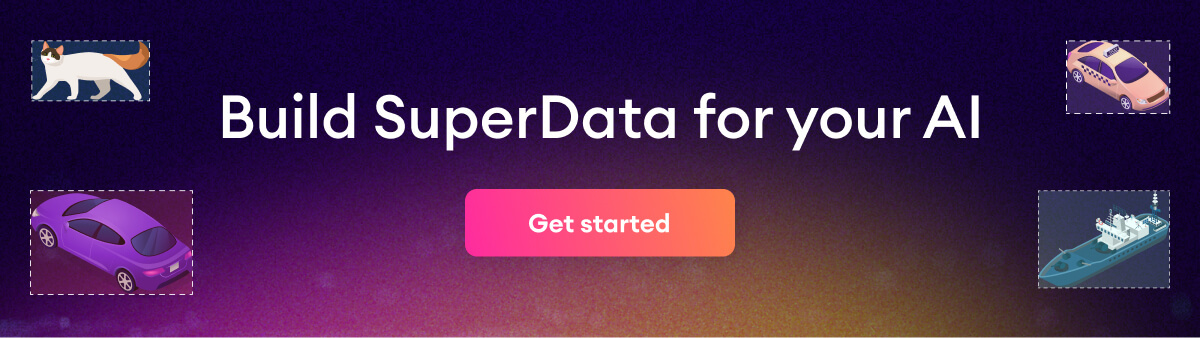2021 was all about growth and learning both for SuperAnnotate and our customers. And what can be more productive than piling all that experience up into an inclusive FAQs article? Let's see if you can find answers to questions that have crossed your mind while using the tool.

What kind of data can I annotate using SuperAnnotate?
With SuperAnnotate you can not only annotate but also version and manage ground-truth data, such as image, video, and text, using the following editors:
- Image annotation: Achieve the desired precision and smoothness in annotation quality, using our robust tooling options — brush, polygon, ellipse, point, polyline, bounding box, rotated box, ellipse, cuboid, etc. Check out more on the applications of each one in our documentation.
- Video annotation: There are two types of instances in the video editor — bounding boxes and events. Use bounding boxes to annotate objects, and events, to annotate conditions, such as weather or noise.
- Text annotation: Perform document classification, identify common or custom entities, extract information from unstructured text, conduct sentiment analysis, translate inputs into languages of interest, and annotate question-answer pairs via our top-grade text annotation tool.
What is SuperAnnotate’s marketplace and why is it helpful?
If you have raw data but no annotators, and annotating yourself is not a solution either, we offer a marketplace of certified and vetted annotation teams to cover your most sophisticated project needs.
- Scalable across industries: Our advanced and intuitive image, text, and video annotation services support projects of all sizes across various domains, from healthcare and autonomous vehicles industry to security and surveillance.
- Top-of-the-range quality assurance: Your project will be error-free thanks to our integrated QA pipeline. By making multi-level QA a part of the annotation workflow, you can deliver projects faster without compromising on quality.
- Dedicated AI solutions team for your annotation project design: Our handpicked team of AI solutions experts will oversee the entire process to ensure best-in-class annotated datasets and smooth project delivery in the end result.
Are there any public datasets we can explore using SuperAnnotate?
Yes, you can apply public datasets like DOTA, COCO, BDD100K, The Cityscapes, and Pascal VOC to your project, using SuperAnnotate’s data curation platform.
What is SuperAnnotate’s Neural Network and how can I use it?
SuperAnnotate offers a one-click model training within the platform and makes it possible to integrate training and prediction calls within the Python pipeline. The Neural Network has demonstrated remarkable success in object detection tasks and has proven to streamline annotation processes or eliminate, in the ideal case scenario. Find out more on how to run a model training and smart prediction in SuperAnnotate’s documentation section.
How to access Python SDK?
Only team owners can access Python SDK by generating an SDK Token, a Python-based kit that contains all the tools, libraries, and instructions that a developer needs to create software applications. A token is an authentication key with a limited validation period that gives you access to multiple API calls within the platform. Check out the instructions for more information on token management.
How to add videos to the platform/video projects?
To add videos to Video Projects, you need to attach their public URLs or use AWS integration. Unlike image editors, the video editor does not have the upload functionally. Here are the steps for attaching the video to the SA platform:
- Upload them on a cloud-based platform (e.g., S3, Azure).
- Generate public URL.
- Add it to a CSV file (CSV example).
- Attach it to the project using the SDK command. Here is how:
sa.attach_video_urls_to_project(
project = "Project Name",
attachments = "./videos.csv",
annotation_status = "QualityCheck")
How to add annotations to the platform?
You can upload annotations from local storage or cloud storage using Python SDK. SuperAnnotate supports annotations with the JSON structure. The annotation files should have the following naming conventions:

We accept both SuperAnnotate annotation format and other commonly used annotation formats (COCO, YOLO, and VOC). To use the commonly used annotation formats, however, you need to convert the annotations to the SuperAnnotate annotation format first. Our experts are always happy to help you with any kind of conversion to ease the process of importing the annotations.
Do you have integrations with AWS S3 bucket?
Yes, you can create an AWS integration with SuperAnnotate to add items (images, videos, documents) from your AWS S3 bucket to SuperAnnotate. SuperAnnotate will have read-only access to your data; your items are stored in your AWS S3 buckets and are only displayed in SuperAnnotate. We also put together a step-by-step demonstration on how to create an AWS integration.
How does the project workflow work?
As a project admin, you can create a workflow to distribute accurate annotation instructions and steps to help your team save time.
To get started, got to Workflow, click Create Workflow:
- To add a step, choose a class.
- Choose an attribute (optional).
- Choose the annotation tool from the drop-down menu.
- Select New Step to add more steps.
- To automate the workflow, check the Automatic class change box.
- To apply the workflow, check the Apply the workflow box.

Note: By clicking the Automatic class change box, you enable workflow automation. That means that the class and the tool of the first step will automatically be selected for the annotator as they open the editor.
What permissions do team admins have?
Team admins can create projects and invite other team members. You can enable training and explore dataset features from the team settings for them if needed. Team admins can also set the permissions for project admins, but they cannot be changed or reassigned.

Is my data secure?
For your uploaded data, we use AWS Cognito services and keep your data in secure S3 buckets. Only you or your team will have access to your data. Compared to other brand platforms, we do not provide any links to access your data after export. If you request to delete your data, we will delete it within a day. There are also five levels of roles in the platform for you to choose which level of access to give the team members.
Besides this, we have Attach URLs and AWS integration functionalities: You can import items by linking them from external storage. The linked items are displayed in SuperAnnotate, but they aren't stored on our local servers, thus providing the highest level of data security.