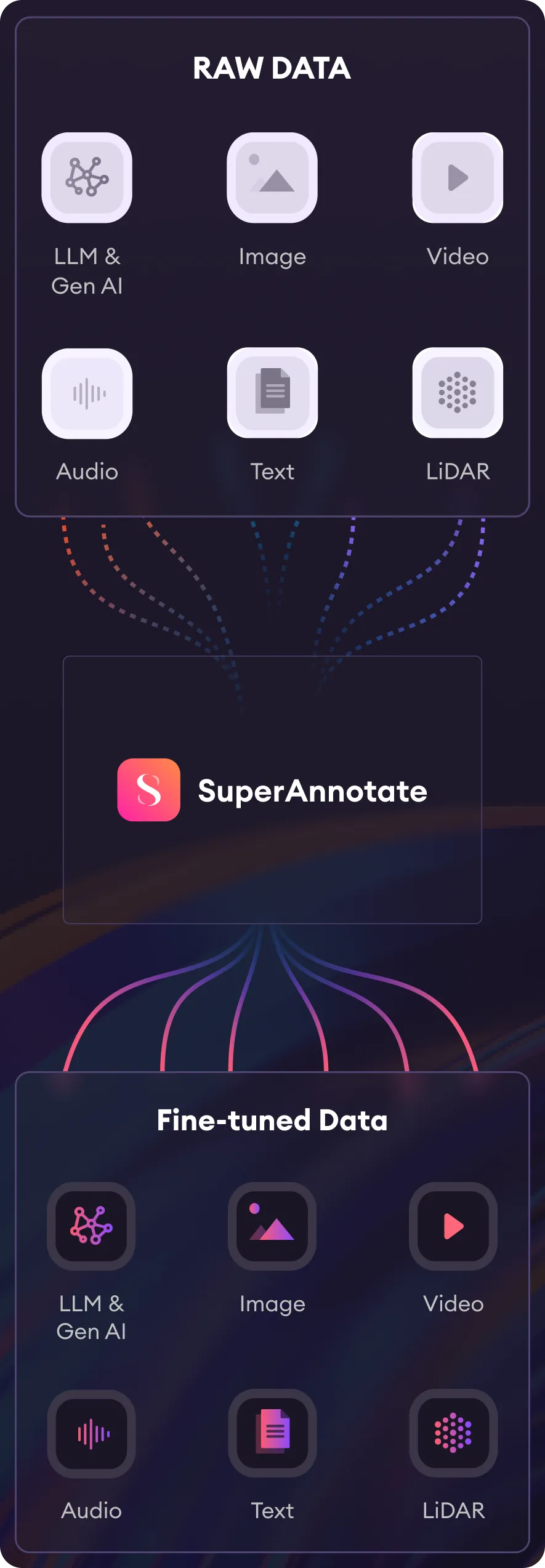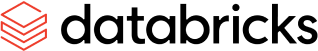









Query and debug
Find relevant data for your model and enhance the quality of your dataset.
Data insights
Visualize the data trends and distributions of your dataset health and annotation team performance.
Data versioning
Enhance your AI pipeline with advanced versioning and download functionalities.
Data annotation automation
Build high-quality models to automate the annotation process.
ML pipelines management at scale
Streamline complex ML pipelines.
Task automation
Create processes that automatically tune into events in your projects, such as status updates, without any additional prompt from you.
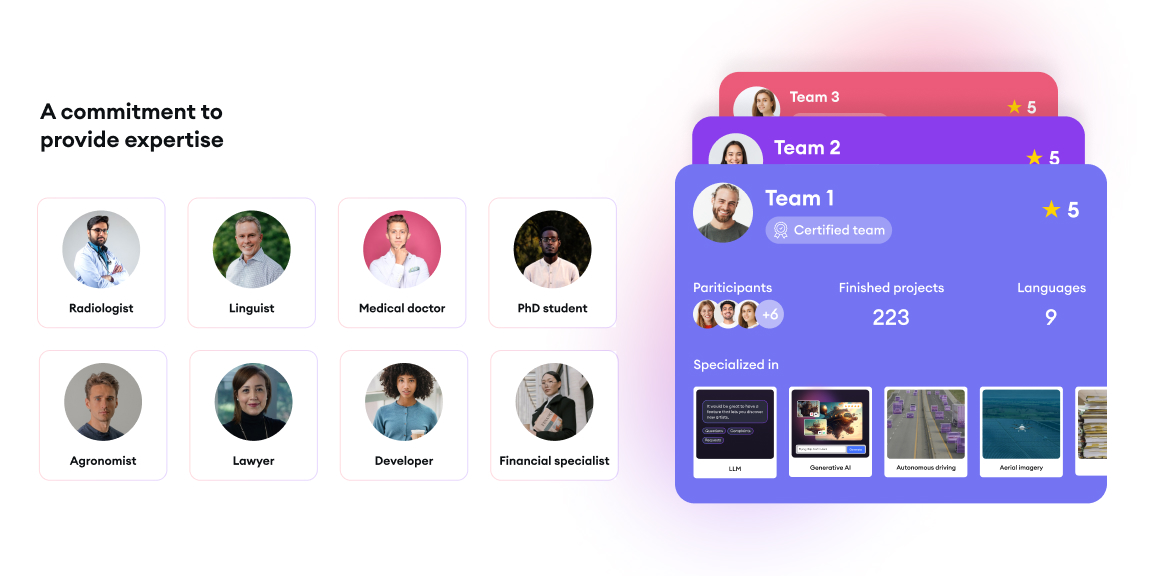
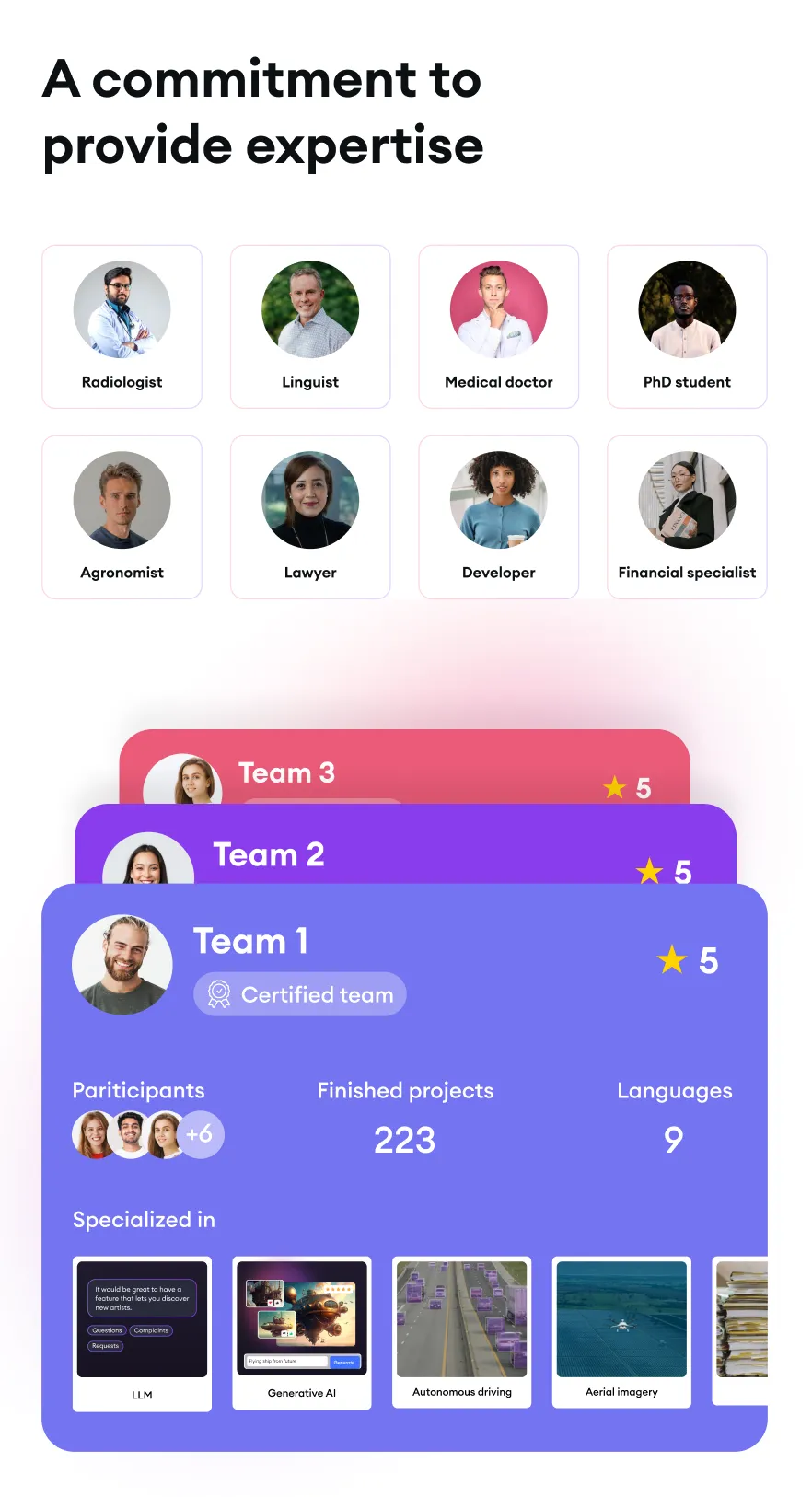
Scalability for projects of all sizes
Partner with SuperAnnotate's annotation service teams that provide quality and expertise to projects of all sizes across various industries.
Security measures to keep your data safe
SuperAnnotate complies with global security and privacy regulations and offers advanced solutions to keep your data safe.
Quality assurance infrastructure for high-quality data
No crowdsourcing! Our workforce is vetted, trained, and managed professionally.
Security Compliance

SOC 2 | TYPE 2

ISO 27001

HIPAA

SSO

GDPR

2FA
Data Integrations

AWS

Azure

GCP